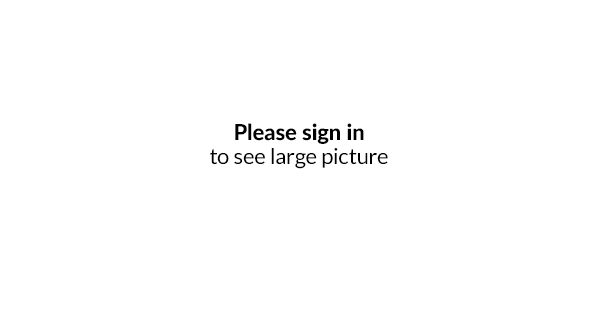Best online selling solutions
Developer tools
IdoSell
Configuration of an individual application in the IdoSell panel
The management of individual applications is available in the Administration/Individual applications module where you can configure your own application outside the IdoSell and which you would like to share with users.
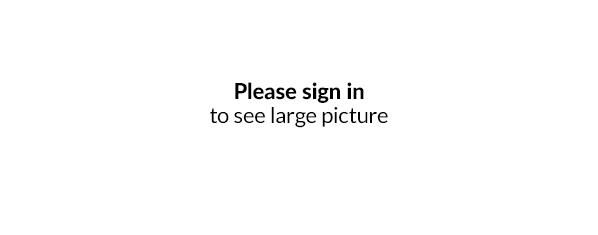
Adding a new application requires specifying:
- name
- description
- menu node in which the application will be visible
- the main address of the application
- URL address to which the application will be redirected after correct authorization
- a unique identifier specified by the developer in the source code of the application (the identifier will be passed by the application during authentication as parameter client_id)
- a unique key (string) (the key will be passed by the application during authentication as parameter client_secret )
Users' rights to an individual application
Users' rights to an individual application can be determined in two ways:
- indicating specific users registered in the panel - only the users indicated in the list will have access to the application (an explicit indication of each new user will be required)
- specifying the set of rights for modules to be used by the user to access the application (thanks to this configuration type, each new user of the panel, if is given the appropriate set of rights, will automatically gain access to the application)
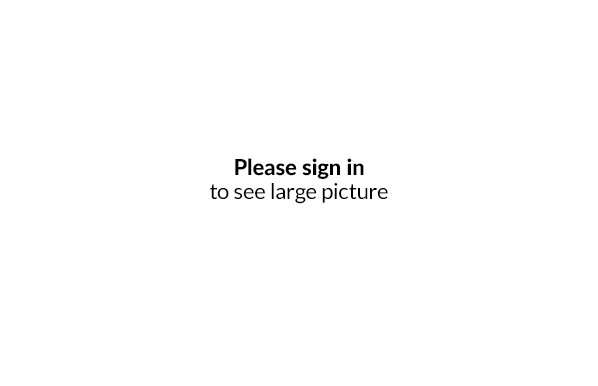
The created individual application will be available in the selected menu for users with appropriate rights.